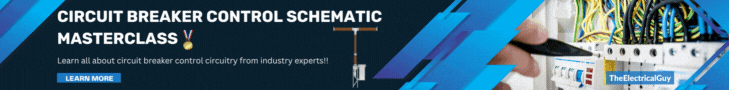Photo source from SIEMENS Energy company website
This section deals with the actual operation of gas-insulated switchgear (GIS). The operation is best illustrated by using an example switching scenario as follows. In this example, the portion of the Koch substation shown is energized. An operator has been dispatched to the station to remove the line from service. Although experienced with switching air-insulated substations and receiving training on operating a GIS, this is the first time this operator has actually switched a GIS. These are the steps that he takes. Figure 1 is a schematic that may assist the reader.
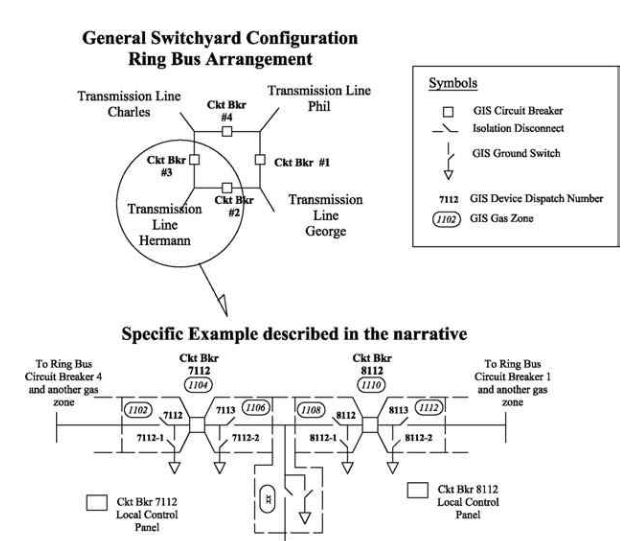
Figure1: Gas Zone Schematic Example
Sample operational steps for switching a high voltage gas insulated switchgear:
- Upon arriving at the substation, the operator verifies on the annunciator that there are no alarms indicating low gas pressure in compartments 1102 through 1112. He also notices that the general appearance of the circuit breakers and disconnect switches is entirely different from what he is used to seeing in an air-insulated substation. Also, he notices that there are no open-air conductors visible in the station, useful for tracing the path of power flow and applying portable grounds. He is highly dependent on accurate signage to provide a guide to operate the correct devices.
- The operator verifies that the station is normal and all disconnect switches and circuit breakers are closed and all grounding switches are open. The position indicators in the local control cabinets (LCC) indicate the status.
- In the appropriate LCC, the operator locates the control handle for circuit breaker 7112 in gas compartment 1104 and moves it to the opening position. He hears the circuit breaker bang open and notices that the indicating lights change from red to green, signifying an open circuit breaker. Note that the color indication might change from user to user. The operator also knows that the circuit breaker could have been opened from the control house at the substation or remote from the regional switching center, but today the orders require him to switch the equipment locally.
- The control device for disconnect switch 7113 in gas compartment 1106 is then located The control device for disconnect switch 7112 in gas compartment 1102 is then located and manipulated. The noise from the motor driving the disconnect switch open can be heard and the indicating lights change from red to green, signifying an open disconnect switch.
- The control devices for grounding switches 7112-1 and 7112-2 in gas compartments 1102 and 1106 respectively are then located in the LCC and manipulated individually.
- The noise from the motor driving each grounding switch closed can be heard individually and the indicating lights change from green to red, signifying closed grounding switches.
- The operator then moves to the adjacent LCC containing circuit breaker 8112 in gas compartment 1110. Inadvertently, the operator manipulates the control device for disconnect switch 8112 in gas compartment 1108 before opening the circuit breaker. Because of the interlocking that prevents a disconnect switch from interrupting load current, nothing happens and no damage occurs. The operator steps back reviews what he just did, and concludes that he had tried to make an inappropriate switching action. He then proceeds to correctly perform the similar function of first opening the circuit breaker, followed by opening the adjacent disconnect switches, and lastly closing the grounding switches, as was accomplished in the previous steps.
- The operator’s orders require that the blades of the disconnect switches and grounding switches be visually verified for the correct position. In an air-insulated substation, a quick glance at the blades would have completed the verification. Because this is a GIS, the blades are enclosed in an opaque metallic enclosure and are not readily visible. However, since each of the viewing ports has previously been clearly, distinctly, accurately, and uniquely labeled as to phase and switch designation, each viewing port is readily found.
- With the aid of a handheld flashlight, the positions of the blades are found to be in the correct position.
- As the operator was verifying the position of the switchblades, he notes that the mechanical semaphores on the operating mechanisms for the circuit breakers and disconnect switches indicate that all phases are open. The mechanical semaphores on the operating mechanisms for the grounding switches indicate that they are closed.
- The operator now reports to supervision that the Koch terminal of the Hermann line has been de-energized and verified. He also asks for the status of the switching at the opposite end of the Hermann line and requests permission to proceed to ground the line.
- The remote end of the Hermann line has been de-energized and he receives the required permission.
- The operator returns to the LCC that contains the control device for high-speed grounding switch 7114 in gas compartment 1107, locates and manipulates the controls, hears the noise from the motor driving the grounding switch closed, and observes that the indicating lights change from green to red, signifying a closed grounding switch.
- With the aid of a handheld flashlight, the positions of the three blades of the high-speed grounding switch are determined to be in the correct fully closed position.
- The operator now reports to supervision that the Koch end of the Hermann line has been grounded and that he is returning to base.