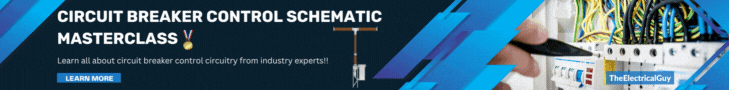In the world of electrical engineering, switchgear plays a crucial role in the distribution and protection of electrical power in grids. To ensure the safe and efficient operation of switchgear systems, meticulous design and analysis are required. In today’s digital age, electrical software has become indispensable for engineers and students involved in switchgear projects. These electrical software tools provide advanced capabilities for designing, modeling, and analyzing switchgear systems at different voltage levels, including high voltage, medium voltage, and low voltage. In this comprehensive article, we will explore four powerful electrical software tools that have revolutionized the field of switchgear design and analysis. By leveraging these tools, electrical engineers and students can enhance their productivity, improve system reliability, and unlock new opportunities for innovation.
Etap PS Software
Etap PS software is a comprehensive electrical engineering software suite developed specifically for power system analysis and design. With its broad range of features and capabilities, Etap PS enables engineers to design, simulate, and analyze switchgear systems with precision and efficiency. The software offers a robust set of tools for load flow analysis, short circuit analysis, protective device coordination, and arc flash hazard analysis. Engineers can leverage Etap PS to optimize switchgear designs, minimize downtime, and enhance system performance. By utilizing Etap PS software, electrical engineers and students can gain valuable insights into the behavior and characteristics of switchgear systems operating at different voltage levels.
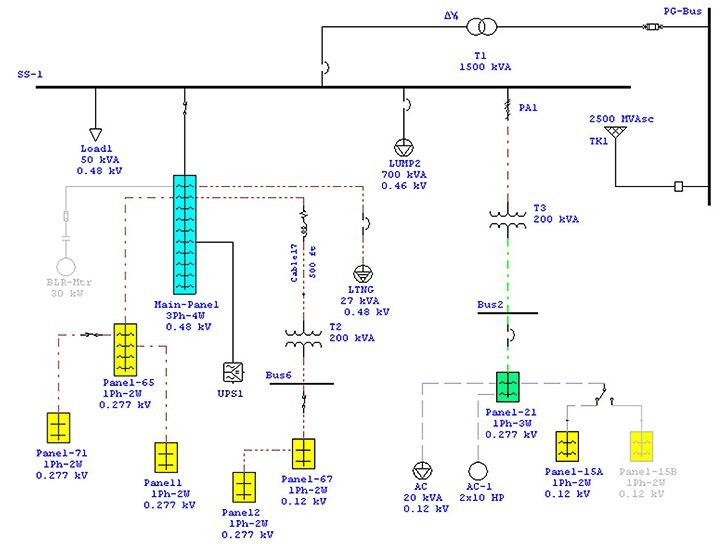
Etap Panel Schedule Software Reporting section
Autocad Electrical
Autocad Electrical is a widely recognized software tool that provides specialized solutions for electrical design and documentation. With its intuitive interface and extensive library of electrical symbols and components, Autocad Electrical simplifies the process of switchgear design. The software offers a comprehensive set of features tailored specifically for electrical engineering tasks, including switchgear design.
Engineers can create accurate and detailed electrical schematics, panel layouts, and wiring diagrams, streamlining the design process and reducing the chances of errors. Autocad Electrical also enables engineers to generate bills of materials, automate repetitive tasks, and collaborate effectively with other team members. By utilizing Autocad Electrical, electrical engineers and students can optimize their switchgear designs, ensuring efficient and reliable operation.
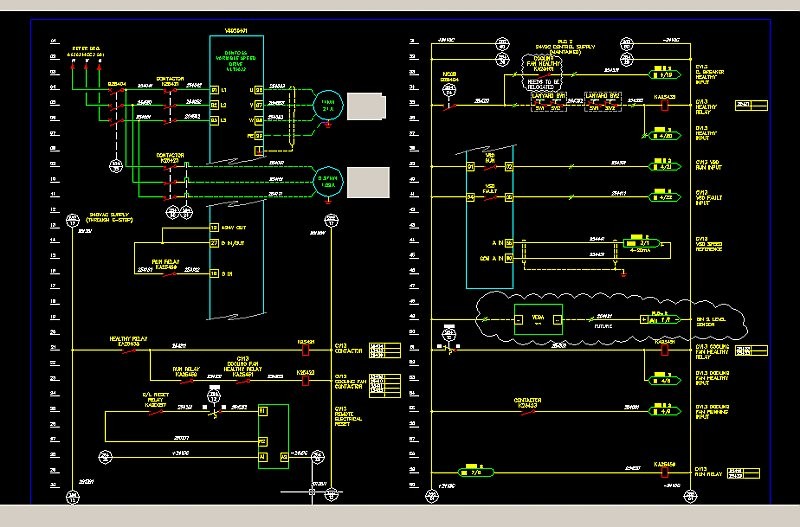
Autocad Electrical
EPLAN Software
EPLAN software is a powerful solution for electrical engineering design and documentation. It provides a comprehensive platform for creating electrical schematics, panel layouts, and control cabinet designs. EPLAN offers advanced features such as automatic wire routing, component database management, and real-time synchronization between schematic and layout designs. By leveraging EPLAN software, engineers can streamline the switchgear design process, improve accuracy, and reduce time-to-market. The software also facilitates collaboration and data exchange with other engineering disciplines, enhancing overall project efficiency. EPLAN software empowers electrical engineers and students to create professional and error-free switchgear designs, ensuring the highest levels of quality and reliability.
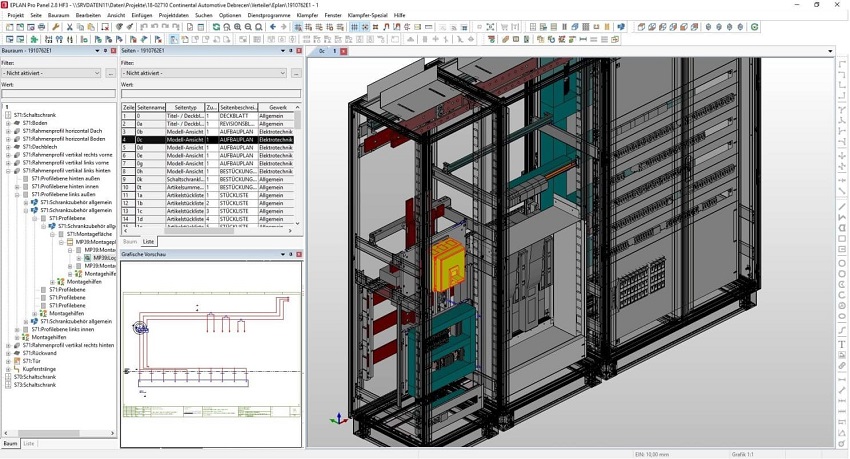
EPLAN Software – Photo source: EPLAN- software website just for display
PSS (Power System Simulation and Modeling Software)
Power system simulation and modeling are crucial for understanding the behavior and performance of switchgear systems. PSS software provides advanced simulation capabilities, allowing engineers to create accurate models of power systems and analyze their dynamic behavior. These software tools enable engineers to simulate various grid conditions, test different control strategies, and assess the response of switchgear systems to different events and disturbances. By utilizing PSS software, engineers can optimize the performance and reliability of switchgear systems, identify potential issues, and make informed decisions regarding system design and operation.
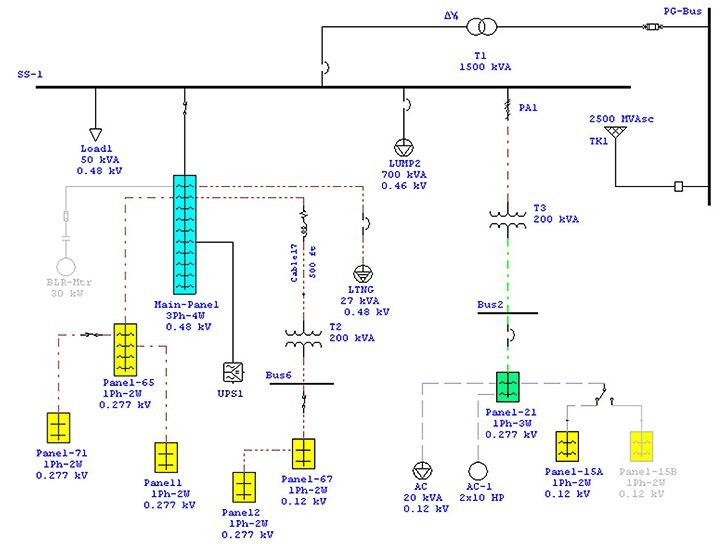
PSS (Power System Simulation and Modeling Software)
Comparison of the Four Software Tools
When it comes to selecting the right software tool for switchgear design and analysis, engineers and students need to consider various factors. Let’s compare the four software tools discussed above based on their features, ease of use, and integration capabilities. Etap PS software stands out with its comprehensive power system analysis capabilities and user-friendly interface. Autocad Electrical excels in providing specialized tools for electrical design and documentation, making it an excellent choice for creating accurate switchgear schematics. EPLAN software offers advanced automation features and seamless data exchange, streamlining the switchgear design process. PSS software, on the other hand, focuses on power system simulation and modeling, allowing engineers to gain in-depth insights into switchgear system behavior.
Case Studies and Real-Life Examples
To showcase the practical application of these software tools, let’s explore some real-life examples. In one case study, a power utility used Etap PS software to design and analyze a high-voltage switchgear system for a new substation. The software enabled engineers to perform load flow analysis, optimize system configurations, and ensure proper protective device coordination. As a result, the switchgear system achieved optimal performance, improved reliability, and reduced downtime. In another example, an engineering consultancy utilized Autocad Electrical to design medium-voltage switchgear for an industrial facility. The software’s extensive library of electrical symbols and automated design features allowed engineers to create accurate and detailed schematics, ensuring seamless installation and operation of the switchgear system.
Future Developments and Trends
The field of switchgear design and analysis is constantly evolving, driven by technological advancements and emerging trends. In the future, we can expect further integration of artificial intelligence and machine learning algorithms into electrical software, enabling engineers to automate complex tasks and optimize switchgear designs. Additionally, the rise of renewable energy sources and the increasing adoption of smart grid technologies will require software tools to adapt and provide solutions for the integration of distributed energy resources and advanced control mechanisms. As electrical engineers and students, staying updated with these developments and embracing new technologies will be crucial for success in the ever-evolving field of switchgear design and analysis.
Conclusion
In conclusion, electrical software tools have revolutionized the field of switchgear design and analysis, empowering electrical engineers and students to create efficient, reliable, and innovative systems. The four software tools discussed in this article, Etap PS software, Autocad Electrical, EPLAN software, and PSS software, offer a wide range of features and capabilities tailored specifically for switchgear design and analysis. By leveraging these tools, engineers can optimize system performance, streamline the design process, and make informed decisions regarding system configuration and operation. As the field continues to evolve, it is essential for electrical engineers and students to stay updated with the latest developments and trends, embracing new technologies to drive innovation and ensure the efficient and reliable operation of switchgear systems in the grid.